
How to Become a Transport Manager in the UK (2025 Guide + Online CPC Training)
How to Become a Transport Manager in the UK (2025 Guide + Online CPC Training) Are you thinking about a career as a Transport Manager
Everything You Need to Know About Checking Your Driver CPC Training Hours (And More)
If you’re a professional driver, keeping on top of your Driver Certificate of Professional Competence (CPC) training is essential. Luckily, there’s an online service that makes it super easy to stay up to date. Whether you’re checking your own progress or you’re an employer managing records, here’s how it all works – in plain English.
Using this handy service, you can:
Check how many CPC training hours you’ve completed
See which courses you’ve already attended
Find out when your next Driver CPC card will arrive
Generate a temporary password so your employer can view your record
View an employee’s training record (if they’ve given you access)
Sounds useful, right? You can get started right here. CHECK CPC HOURS HERE
If this is your first time using the service, you’ll need to register first. But hold on – you can only register after your training centre has added your first CPC course to the system. So make sure that’s been done before trying to sign up.
Here’s what you’ll need to register:
Your driving licence number
Your home postcode
Once you’ve registered, they’ll send a password to the address on your licence – yes, by post. It should arrive within 3 working days.
If you live in England, Scotland, or Wales, and your letter hasn’t arrived after 3 working days, get in touch with DVSA:
📧 Email: cpcre@dvsa.gov.uk
📞 Phone: 0300 123 7721 (Monday to Friday, 8am to 5pm)
If you’re in Northern Ireland, the right contact is DVA:


How to Become a Transport Manager in the UK (2025 Guide + Online CPC Training) Are you thinking about a career as a Transport Manager

Operator Licence Awareness Training (OLAT): Why It Matters for Your Transport Operation Running a compliant transport operation in the UK comes with serious responsibilities. One

Why Every Transport Manager Should Take a 2-Day Refresher Course If you’re a Transport Manager responsible for Goods Vehicle or PCV operations, you already know

Everything You Need to Know About Checking Your Driver CPC Training Hours (And More) If you’re a professional driver, keeping on top of your Driver

To be a heavy goods vehicle (HGV), bus or coach driver, you usually need a professional driving qualification called the Driver Certificate of Professional Competence

Load security is incredibly important but is often overlooked. It’s a topic which may not seem exciting or interesting, but the consequences of neglecting it
|
Uploaded
Failed
|
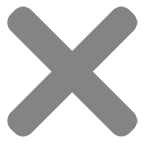 |